Copytables
Chrome extension to select and copy table cells.
How to use:
- Click and drag with Alt to select cells
- ...or click and drag with Alt+Ctrl to select columns
- ...or press a hot key and select with a simple click.
- Copy as rich text (for Word), as delimited text (for Excel), as HTML (for web).
- Select Options from the tool bar to configure everything.
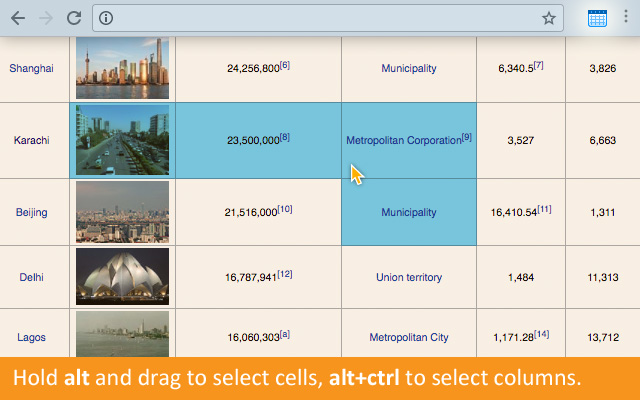
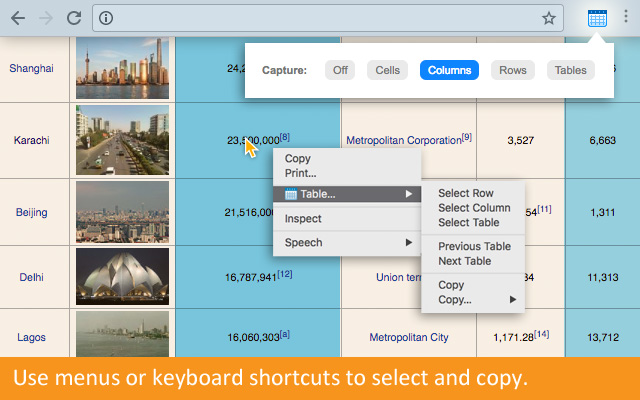
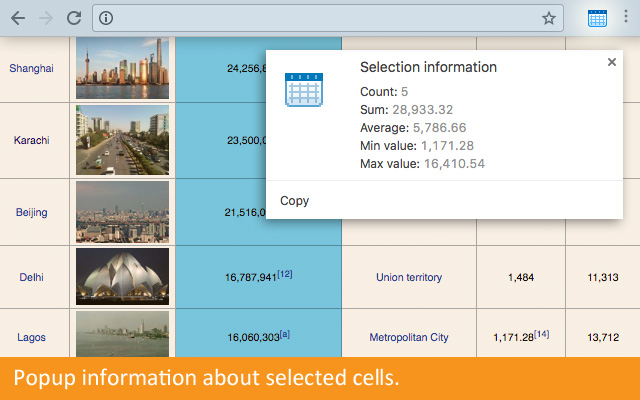
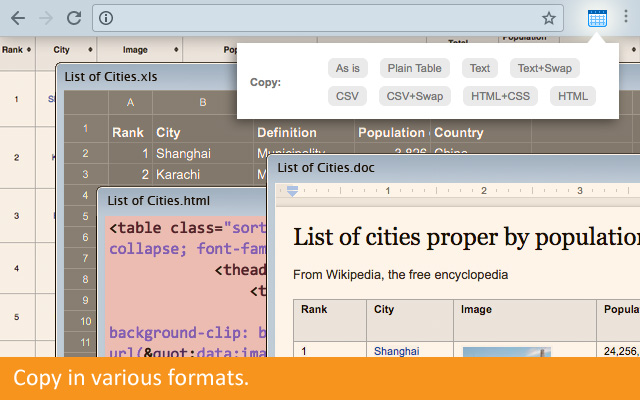
• • • •
